- Login to post comments
Fri, 2010-04-30 02:47
Yeah hey guys, i was wondering how in the world do you make it were you can play on the map you made using final sun that comes with the mod. I saved the map and everything but its not on the select map list in DTA plz HELP
Heres the map i made by the way:
Heres the map i made by the way:
Fri, 2010-04-30 22:07
#2
yeah i get that but im using final sun map editor that came with the mod and its automaticaly saving them like that and i cant change it
Fri, 2010-04-30 22:12
#3
i tried adding .dpr at the end of the file name when i saved it but it does not work and i tried adding .map
Fri, 2010-04-30 22:15
#4
nevermind i fixed it. after i make the map i just got to go to it and click properties and delete .ymr or whatever and it works
Sat, 2010-05-01 17:57
#5
Tip: in the "save as" window, select "TS maps" as the save type and don't add any file extension yourself. This way, it will automatically save it as a dpr file. 

Sun, 2011-01-23 03:50
#6
I just recently installed DTA 1.10 full and I must say I am impressed. Allow me to get to the point though. I got curious after installing it and I wanted to try and make a map, I got about halfway done when I wanted to test it so, I tried to test it. It did not appear in the list of maps in the game however. So I came here looking for help and I found some topics (this topic in particular) that explained how to fix it. My maps automatically save as DPR, so I don't believe that to be issue. I tested that theory too, I downloaded a map called "Canyon Chase" from here and when I copied it to my folder, it was already saved as a DPR file. I loaded it in the map editor (the Final Sun that came with the full 1.10 package) and it appeared in it, but when I launched the game, it did not appear in it!
How to you make a map, and get it to appear in-game?
How to you make a map, and get it to appear in-game?
Mon, 2011-01-24 04:48
#7
Nevermind...
Sat, 2012-09-01 21:15
#8
I need help. Like the topic states, my map does not appear in game. It is an mpr extension. It's in the map folder where the others are. What else can I do? lol
Mon, 2012-09-03 02:08
#9
What folder did you put the map in? (dta's folder or the maps subfolder)
Do other custom maps show up?
Do other custom maps show up?
Mon, 2012-09-03 03:56
#10
I need help. Like the topic states, my map does not appear in game. It is an mpr extension. It's in the map folder where the others are. What else can I do? lol
The map needs to go in the main folder (where the launcher is as well) and NOT in the Maps folder. In addition to that the filename of the map also needs to be .dpr and not .mpr.
Mon, 2012-09-03 19:20
#11
Thank you very much Bittah. That was the problem. 
I need some help with something else I cannot figure out there. My map is a remake of an old Red Alert multi-player map and it is abundant in Tiberium. I have all the options in the INI and within DTA to make Tiberium NON explosive, but after a few minutes into the map, someone or something triggers a chain reaction to the Tiberium and it all starts going boom! If I upload it, will you or someone look into it? It really slows the game down when this happens as a result.
Thanks again.
UPDATE::: I found the problem. It happens when Grenadiers die in the Tiberium. The explosion pretty much destroys all the Tiberium in the map, and sometimes your other units or buildings if it causes enough damage. I knew Tiberium would cause problems, walking through Gems in Red Alert was never a big deal.

I need some help with something else I cannot figure out there. My map is a remake of an old Red Alert multi-player map and it is abundant in Tiberium. I have all the options in the INI and within DTA to make Tiberium NON explosive, but after a few minutes into the map, someone or something triggers a chain reaction to the Tiberium and it all starts going boom! If I upload it, will you or someone look into it? It really slows the game down when this happens as a result.
Thanks again.
UPDATE::: I found the problem. It happens when Grenadiers die in the Tiberium. The explosion pretty much destroys all the Tiberium in the map, and sometimes your other units or buildings if it causes enough damage. I knew Tiberium would cause problems, walking through Gems in Red Alert was never a big deal.
Tue, 2012-09-04 13:35
#12
Unfortunately I don't think there's a way to make blue tiberium non-explosive... The best thing you can do is to mix some green tiberium in with it.
Edit:
Since you only used a single tiberium type on the entire map anyhow, you might as well replace it all with either green tiberium or scrap metal (scrap metal inflicts far less damage when infantry walk over it) and then modify the properties of [Riparius] (in case you used green tiberium) or [Aboreus] (in case you used scrap metal) to give them the same value as blue tiberium (Vinifera) and possibly the same growth and spread rates as well.
In case you haven't done this before, to modify the properties of [Riparius] or [Aborus] you need to open the map in a text editor like wordpad (preferably not notepad because it often doesn't show any line breaks) and then copy over the parts of the code you want to modify from rules.ini and paste the code anywhere in the code of your map (just place it at the very top for convenience).
So for example, if you want to give the scrap metal the same value and spread rates as the blue tiberium, you place this code at the top of your map's code:
Although considering you're trying to make it similar to some Red Alert map which only has gems on it, you probably don't want it to spread at all and since the scrap debris doesn't spread to begin with you then also don't have to modify the growth and spread rates, meaning you can leave those keys out altogether and add just this this code in your map instead:
Edit:
Since you only used a single tiberium type on the entire map anyhow, you might as well replace it all with either green tiberium or scrap metal (scrap metal inflicts far less damage when infantry walk over it) and then modify the properties of [Riparius] (in case you used green tiberium) or [Aboreus] (in case you used scrap metal) to give them the same value as blue tiberium (Vinifera) and possibly the same growth and spread rates as well.
In case you haven't done this before, to modify the properties of [Riparius] or [Aborus] you need to open the map in a text editor like wordpad (preferably not notepad because it often doesn't show any line breaks) and then copy over the parts of the code you want to modify from rules.ini and paste the code anywhere in the code of your map (just place it at the very top for convenience).
So for example, if you want to give the scrap metal the same value and spread rates as the blue tiberium, you place this code at the top of your map's code:
[Aboreus] Value=40 Growth=2500 GrowthPercentage=1 Spread=1500 SpreadPercentage=1
Although considering you're trying to make it similar to some Red Alert map which only has gems on it, you probably don't want it to spread at all and since the scrap debris doesn't spread to begin with you then also don't have to modify the growth and spread rates, meaning you can leave those keys out altogether and add just this this code in your map instead:
[Aboreus] Value=40
Tue, 2012-09-04 19:59
#13
Hmmm, thanks for the tips. It sucks that blue tiberium is so explosive, but I think I will just make green tiberium worth more, and maybe add some empty spaces within the tiberium itself. I'm familiar with editing the Rules.ini but I've never messed with the map ini in Final sun. I'll have to take a look at it. Thanks again Bittah!
Thu, 2012-09-06 16:12
#14
I went from blue tiberium to all green, and I hiked up the value a little bit. However, I set the growth and spread to 0. I don't want it spreading, that's why I didn't put those tiberium trees within the tiberium. Anyway, in some spots it still spreads (not sure why) and it has a tendancy to turn into blue tiberium after it is harvested or destroyed which isn't a huge concern. Other than that, it tested OK. The computer doesn't quite perform like it does in Red Alert (IE making a TON of refineries and spreading there base), but all in all it was fun for a test run.
Thu, 2012-09-06 16:57
#15
Did you add both GrowthPercentage=0 and SpreadPercentage=0? It might've been better to use scrap metal instead however, since that doesn't grow or spread to begin with and is more similar to the gems in RA than tiberium is...
Fri, 2012-09-07 02:29
#16
Scrap metal? What is that? lol Is it actually called that in FinalSun? I'll have to look. *looks*
Fri, 2012-09-07 14:54
#17
Yes, it's called that. It's under 'Overlay & Special' at the bottom of the screen (not on the sidebar).
Mon, 2012-10-22 04:36
#18
Got the same problem today, it should be easier if there were a default folder called "custom maps"
Mon, 2012-10-22 10:13
#19
I agree and I've tried adding such a folder before, but I haven't been successful.
Wed, 2012-10-24 04:20
#20
I agree and I've tried adding such a folder before, but I haven't been successful.
Also, how we play the map in multiplayer? i tried with another player, he downloaded and installed my map, works perfectly in skirmish but when i create a match i can select it but doesn't appear for him, same thing when he does that...
Thx for the help

Wed, 2012-10-24 13:06
#21
You both need to have the map in the game's main folder and it needs to have the same file name.
Thu, 2012-10-25 23:14
#22
Also, make sure that the map's filename isn't longer than 8 characters.
Fri, 2012-10-26 20:42
#23
Also, make sure that the map's filename isn't longer than 8 characters.
Ok i think that is the problem i'll try again thx!
- Login to post comments

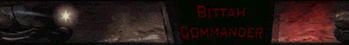
It's quite simple. You somehow managed to save the file as a *.yrm file. That is the file extension for Yuri's Revenge multiplayer maps. DTA uses *.dpr (multi-player) and *.map (single-player) only.
He who controls the past commands the future...
And he who commands the future conquers the past.
-Kane