- Login to post comments
Thu, 2010-01-21 18:06
CompStomp map. Hence the large amount of starting res to keep em coming.
Since I already enjoy playing it as it is right now, I'll only add some details if you want to put it into the next release. just let me know.
Since I already enjoy playing it as it is right now, I'll only add some details if you want to put it into the next release. just let me know.
Fri, 2010-01-22 13:58
#2
thank you very much for the explanations and fixes! In the beginning I was indeed messing around a little, since FinalSun wouldn't show me any tunnels I made in the past. Also didn't know I had to do em both ways D: . I'll take your advice and use the notepad in the future to get the tunnels right and take care about those balance issues and details.
Fri, 2010-01-22 14:12
#3
You misunderstood me; every tunnel you create in FinalSun only needs to be drawn into 1 direction, which will then automatically create 2 tubes (1 into each direction) in your map's code.
Sat, 2010-01-23 16:00
#4
Here comes the final version. Had to reduce the startres since it was too boring to play vs AI, as a player would just camp his base and farm artillery and then clean the map in a rather boring process. On the other hand, a NOD AI now dies way faster than before, so before you know it, you'll have the rest of the map crushing down on you which makes it quite interesting to play 

Sat, 2010-01-23 19:16
#5
nevermind. getting crashes >_______________<
Sun, 2010-01-24 00:58
#6
Yeah, I'm still trying to figure out the cause of these crashes and I haven't really had any clues yet 

- Login to post comments

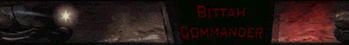
Other than this, when I opened your map in wordpad I noticed that the tubes (the tunnels that go under bridges) had different lengths. Considering all bridges have the same width, this is actually impossible, meaning you must've made a mistake while placing the tubes. I took the opportunity to remove all tubes (and also all unnecessary impassable overlay you placed on the bridges) and then correctly place the tubes correctly myself. I just re-uploaded your attachment, so you'll have to download your own attachment to get the fixed version of your map.
Anyhow, tunnels are very error-prone and even when you place them correctly in the map editor, they are STILL not going to work correctly ingame. It's a pain, I know... But I'll explain how to correctly place the tunnels and how to fix the tubes afterward.
First off, it's best you enable marble madness mode before you draw the tubes. You'll then notice spiral looking thingies on the sides of the bridges. Now select 'Create tunnel' on the sidebar, place the mouse cursor over a spiral thingy on the side of the bridge, click and hold the mouse button and then drag the mouse cursor to the spiral thingy on exactly the opposite side of the bridge, after which you release the mouse button. Repeat this process to connect all of the oposite spirals along the entire length of the bridge and you always only have to draw into a single direction. Take in mind that you can never draw more than 64 tunnels on a map.
Now this is done, save the map and open your map in wordpad. The first thing you need to do now is disabling word wrap. To do this click 'View' at the top of the window, go to 'Options', select 'No wrap' and finally click OK.
Now scroll all the way down until you see [Tubes]. Under it you will see many lines that look similar to this (I actually took the first 6 lines of your own map as an example, but removed a lot of -1s at the end to properly fit the lines below eachother on this page):
Every line is a tube; a tube always goes into 1 specific direction, meaning 2 tubes together make a single tunnel (with only a single tube, units would only be able to enter a tunnel from one side). So 0 and 1 make 1 tunnel, 2 and 3, 4 and 5...
So the problem is that the map editor always make the tube for one specific direction shorter than the tunnel actually is and this will cause units to either be unable to enter the tunnel or the units will have no image when they exit the tunnel. It's always the tube of the lines with an even number that are broken, so the tubes that will need to be fixed are lines 0, 2, 4 and so on.
So in order to fix the tubes you simply need to replace the first '-1' of all broken lines with the number that comes before it. So after fixing it, the tubes will look like this:
And that's it. Now there should no longer be any problems when units pass under bridges on your map, provided your map doesn't have more than 64 tunnels (that means 128 tubes)