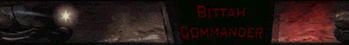- Login to post comments
Fri, 2010-01-15 17:52
I was looking into making a mission for this to get a hit of that good ol' nostalgia, but with the advantages of TS, and I ran into a few hitches, but the first one is my only concern right now; Is it possible to use the campaign feature without modifying existing files, and only adding the map and maybe ini's that accompany it? Or will I have to dig around in one of DTA's, then modify it, forcing people to replace it to play my map?
Sat, 2010-01-16 01:04
#1
Don't worry, nothing has to be modified whatsoever to add your own missions. To get your own missions to work in DTA you simply have to copy the Battle.ini file from Tiberian Sun to DTA's directory and rename it to Battle_DTA.ini (after which you can of course modify its content to your liking).
Mon, 2011-02-28 18:00
#2
Can anybody make an awesome map editor where you can make singleplayer and multyplayer maps? An editor where you can place triggers, AI, Teams... Something like this for Red Alert http://www.cncforums.com/new/local_links.php?action=ratelink&linkid=369&catid=60 

Tue, 2011-03-01 18:54
#3
FinalSun can make single player missions. When you are creating a new map there is an option to make a single player or multi-player map.
Wed, 2011-03-02 15:04
#4
I know but its so complicated! I don't even know where i set triggers or waypoints! Is there any tutorial? I tried to make an multyplayer map and it worked but i dont know how to make a singleplayer map! I love making SP maps for C&C. 

Wed, 2011-03-02 16:37
#5
FinalSun is one of the most user-friendly (if not the friendliest) scenario/map editor I've ever used for any game. And I've used a pretty long list of them.
For waypoints, there's a section for them on the tree-like sidebar on the left side of the window, and for triggers, Edit -> Triggers. Not complicated at all.
For waypoints, there's a section for them on the tree-like sidebar on the left side of the window, and for triggers, Edit -> Triggers. Not complicated at all.
Wed, 2011-03-02 19:24
#6
Making singleplayer maps is indeed quite a bit harder than making multiplayer maps and it takes some patience to learn. The easiest way to learn is by looking at some original singleplayer maps for Tiberian Sun in the map editor whenever you need to know how to do something and just experimenting.
Wed, 2011-03-02 21:35
#7
Ahh now i know why there were no triggers! Because i had beginner mode checked! 
But how do i play SP missions?? Will they appear in New Campaign???

But how do i play SP missions?? Will they appear in New Campaign???
Thu, 2011-03-03 00:21
#8
Questions like this are making me wonder if I should make a few mapping tutorials to put in the mapping forum.
Anyway, just use the instructions that Bittah gave at the top of the page.
Anyway, just use the instructions that Bittah gave at the top of the page.
Thu, 2011-03-03 15:14
#9
Sure! Make a few tutorials for how to make a SP mission! 

Thu, 2011-03-03 18:21
#10
These mapping tutorial also apply to DTA's map editor:
http://www.tiberiumweb.com/forums/index.php?showforum=41
Triggers, taskforces, teams and scripts are probably the most important and at the same time possibly also the most difficult thing you need to master when it comes to singleplayer maps.
So with that in mind, you're probably best off starting with this tutorial.
http://www.tiberiumweb.com/forums/index.php?showforum=41
Triggers, taskforces, teams and scripts are probably the most important and at the same time possibly also the most difficult thing you need to master when it comes to singleplayer maps.
So with that in mind, you're probably best off starting with this tutorial.
Thu, 2011-03-03 18:54
#11
Thanks! 

Thu, 2011-03-03 18:59
#12
So how do i add missions to the game? In my Tiberium Sun folder there is no Battle.ini file!!!
Fri, 2011-03-04 05:03
#13
You have to download XCC Utilities and then use XCC Mixer to extract battle.ini from tibsun.mix\local.mix\.
Wed, 2011-11-30 20:21
#14
I must admit the finalsun editor is rather "twitchy" when manipulating it. I'm used to using editors like Unity, hammer, sdk's, and such.
Maybe I'm just not used to it yet but the final sun editor seems to have issues when I'm placing down cliffs or scrolling down a menu, not to mention the lag I encounter
when trying to fabricate a level.
Is there another editor out there I can use or is this the only one at the moment.
mmm Maybe I can get unity to do this perhaps...
Maybe I'm just not used to it yet but the final sun editor seems to have issues when I'm placing down cliffs or scrolling down a menu, not to mention the lag I encounter
when trying to fabricate a level.
Is there another editor out there I can use or is this the only one at the moment.
mmm Maybe I can get unity to do this perhaps...
Wed, 2011-11-30 22:15
#15
I've never heard of any of the editors you mentioned, but no, unfortunately FinalSun is currently the only (good) map for making TS maps and the FinalSun included with DTA was modified especially so that it could work with DTA's files. I personally have no issues using the editor, but I have heard of it being slow for some people, so it must depend on the system.
Try disabling building outlines (Options > Show Building Outline); according to ChronoSeth it improves the speed a lot for him.
Try disabling building outlines (Options > Show Building Outline); according to ChronoSeth it improves the speed a lot for him.
Wed, 2011-11-30 22:59
#16
Also, try not to add base nodes until you are nearing the end of production (assuming you're making singleplayer maps). At least for me, they cause lag for the same reason as building outlines.
Same goes for excessive use of celltags and waypoints. Basically anything that is a graphic from FinalSun and not DTA.
Same goes for excessive use of celltags and waypoints. Basically anything that is a graphic from FinalSun and not DTA.
Thu, 2011-12-01 13:47
#17
How do I access its advance properties? When I initialy started the program up it popped up saying that its going to run in a "basic" format vs advanced.
I would spend more time trying to figure this out on my own, but im currently in the development stages of another rts with edgeinc.
-edit, nevermind I didnt notice it before but it was staring me in the face the entire time. So no worries I found it.
I would spend more time trying to figure this out on my own, but im currently in the development stages of another rts with edgeinc.
-edit, nevermind I didnt notice it before but it was staring me in the face the entire time. So no worries I found it.
Thu, 2011-12-01 16:13
#18
About the FinalSun slowdown, I have XP and Win7 in a dualboot setup, and under XP I can't get FinalSun to lag no matter how much stuff I place on the screen (and I have a 2560x1024 screen too). When I boot to Windows 7 seeing even a few cliffs makes the editor unusable, and I haven't found anything that'd have fixed it yet. So it seems to be dependant on the system generally.
Thu, 2011-12-01 20:44
#19
Maybe if we use compatability mode this will correct the issue, I tried it and it slightly reduced the twitch of the editor.
I'm also having Issues with the spaztic trigger system with final sun, it tends to remain simplified vs complex and is a rather headache for someone like me
who is used to going into extreme detail with triggers.
Mainly because I'm not sure if the triggers I set are going to do what I want, is there a encyclopedia for this?
I'm also having Issues with the spaztic trigger system with final sun, it tends to remain simplified vs complex and is a rather headache for someone like me
who is used to going into extreme detail with triggers.
Mainly because I'm not sure if the triggers I set are going to do what I want, is there a encyclopedia for this?
Thu, 2011-12-01 20:53
#20
Mainly because I'm not sure if the triggers I set are going to do what I want, is there a encyclopedia for this?
Nah, the FinalSun descriptions are all you have. I personally find the descriptions pretty good; it shouldn't take long to figure out how the rather simple trigger system works.
Thu, 2011-12-01 21:15
#21
Looks like its time for some good old fashoned "play with it untill its does what I want" Time, I just hope I dont need a hammer and a screwdriver for this one....
Thu, 2011-12-01 21:23
#22
When you can't figure out how to make triggers do exactly what you want, it helps to take a look at Tiberian Sun maps that already do something similar (mostly the TS singleplayer maps).
Fri, 2011-12-02 12:49
#23
Way ahead of you, when I mapped for HL2 I would rummage around in other maps to figure certain things out. Btw the Elevator system in source is overly complicated.
I already figured out the majority of the triggers and their uses so the scripts and task forces are now just falling into place.
I'm thinking for the first level I'll do a escape mission were you have to "escape" a prison to get to friendly forces and just have everything else piggy back off that for a while
untill I start adding different plot structures.(thats just one mission)
I already figured out the majority of the triggers and their uses so the scripts and task forces are now just falling into place.
I'm thinking for the first level I'll do a escape mission were you have to "escape" a prison to get to friendly forces and just have everything else piggy back off that for a while
untill I start adding different plot structures.(thats just one mission)
Fri, 2011-12-02 16:21
#24
Sounds interesting; I'll look forward to playing it once you finish it.
Fri, 2011-12-02 17:17
#25
I'm having issues understanding your XCC utilities, specificaly on to set the level up to play as a mission.
Fri, 2011-12-02 17:39
#26
You only need to use XCC Mixer to extract the Battle.ini file; after doing that you have to place that file in DTA's folder, rename it to Battle_DTA.ini and edit it to make it point to your mission.
Alternatively you can also make a new text file, name it Battle_DTA.ini and add in the following code (and make sure to leave an empty line at the bottom):
Alternatively you can also make a new text file, name it Battle_DTA.ini and add in the following code (and make sure to leave an empty line at the bottom):
[Battles]
1=YOURMISSIONID
[YOURMISSIONID]
CD=0
Scenario=YOUR_MISSION.MAP
Description=Your mission's name
;this last line will be ignored by the game, so make sure there's an empty line
1=YOURMISSIONID
[YOURMISSIONID]
CD=0
Scenario=YOUR_MISSION.MAP
Description=Your mission's name
;this last line will be ignored by the game, so make sure there's an empty line
Fri, 2011-12-02 19:35
#27
For mission breifings, what do I do about those?
Also when I load up the map, the game crashes with the normal cookie cutter response as well as use a load screen of the wrong faction.
I double checked my map properties and the players house is set to NOD.
Also when I load up the map, the game crashes with the normal cookie cutter response as well as use a load screen of the wrong faction.
I double checked my map properties and the players house is set to NOD.
Fri, 2011-12-02 20:24
#28
For mission breifings, what do I do about those?
Another INI file with special formatting, known as mission1.ini in TS (and can be extracted from the same location as Battle.ini). I don't know what's the DTA equivalent in 1.10 however.Also when I load up the map, the game crashes with the normal cookie cutter response...
Could you post the except.txt file from the game's folder here? Also double check your triggers, taskforces, scripts and teams for any errors....as well as use a load screen of the wrong faction.
Change CD=0 to CD=-1 for your campaign in Battle_DTA.ini.
Fri, 2011-12-02 22:18
#29
It seems I wrongly assumed it was a GDI mission, in which case CD=0 is indeed wrong.
I didn't change the filename of that file for DTA 1.10, so mission1.ini should be usable.
For mission breifings, what do I do about those?
Another INI file with special formatting, known as mission1.ini in TS (and can be extracted from the same location as Battle.ini). I don't know what's the DTA equivalent in 1.10 however.I didn't change the filename of that file for DTA 1.10, so mission1.ini should be usable.
Fri, 2011-12-02 22:58
#30
Should I jsut wait untill the next update to get in real heavy with this?
Before the map didnt register any problems but now it says its a multiplayer map when its not set up to be. Could this be a house conflict maybe?
Also says houses are defined but human is not set up correctly, maybe I missed something.
Before the map didnt register any problems but now it says its a multiplayer map when its not set up to be. Could this be a house conflict maybe?
Also says houses are defined but human is not set up correctly, maybe I missed something.
Sat, 2011-12-03 00:18
#31
Okay... a few ideas for fixing it...
- The map needs to be saved as a .map file rather than .dpr.
- To set up the player house properly, open the houses dialogue. Set "house of human player" to the desired house, then edit that house to have "player control" set to yes.
- Not completely related, but make sure to have the IQ of the player's house set to 0.
BTW, what is saying it's a multiplayer map? FinalSun, or DTA?
- The map needs to be saved as a .map file rather than .dpr.
- To set up the player house properly, open the houses dialogue. Set "house of human player" to the desired house, then edit that house to have "player control" set to yes.
- Not completely related, but make sure to have the IQ of the player's house set to 0.
BTW, what is saying it's a multiplayer map? FinalSun, or DTA?
Sat, 2011-12-03 07:47
#32
Should I jsut wait untill the next update to get in real heavy with this?
1.11 will make it easier to edit all the INI files (they're included with the installation), but that's about it.Before the map didnt register any problems but now it says its a multiplayer map when its not set up to be.
Make sure that Basic -> Only Multiplayer is set to 0.BTW, what is saying it's a multiplayer map? FinalSun, or DTA?
TS / DTA obviously doesn't have a dialog for informing the user about such errors.
Sat, 2011-12-03 14:07
#33
Ok I got final sun to stop giving me the multiplayer issue, it seems every time I load up a .dpr the "house" data for the player controled house gets wiped for some reason.
I also change the map back to .dpr, originaly I had it in map because brittah commander gave me a battle_DTA.ini were it stated to map file was a .map instead of .dpr.
But still the game crashes telling me of an internal error.
Could my Battle_DTA.ini not be set up properly?
[Battles]
1=The Escape
[The Escape]
CD=1
Scenario=The Escape.dpr
Description=The Escape
;
On another topic how do I set the level up for enchanced mode instead of classic?
I also change the map back to .dpr, originaly I had it in map because brittah commander gave me a battle_DTA.ini were it stated to map file was a .map instead of .dpr.
But still the game crashes telling me of an internal error.
Could my Battle_DTA.ini not be set up properly?
[Battles]
1=The Escape
[The Escape]
CD=1
Scenario=The Escape.dpr
Description=The Escape
;
On another topic how do I set the level up for enchanced mode instead of classic?
Sat, 2011-12-03 14:49
#34
I can't say anything about that except, but it's surely something in the map. The Battle_DTA.ini is used only for displaying the Select Campaign dialog.
About the file extension, change it back to .map, as singleplayer maps use .map and multiplayer maps use .dpr. If your map has .dpr as its extension the game will list it in the Skirmish / Multiplayer map list, even if it'd be a singleplayer map.
Also, the semicolon in the last line of the Battle_DTA.ini is useless, you should leave it just as an empty line. Bittah used a semicolon there because a semicolon tells the game that there's a comment in that line and it should ignore it.
About the file extension, change it back to .map, as singleplayer maps use .map and multiplayer maps use .dpr. If your map has .dpr as its extension the game will list it in the Skirmish / Multiplayer map list, even if it'd be a singleplayer map.
Also, the semicolon in the last line of the Battle_DTA.ini is useless, you should leave it just as an empty line. Bittah used a semicolon there because a semicolon tells the game that there's a comment in that line and it should ignore it.
Sat, 2011-12-03 15:31
#35
I got the level to load up were the player starts and I can see the unit and buildings, Could it be the fact that I have stuff blowing up in the beggining that crashes it?
or that I have enchanced units in classic mode (btw I still as of yet do not know how to switch it to enchanced).
or that I have enchanced units in classic mode (btw I still as of yet do not know how to switch it to enchanced).
Sat, 2011-12-03 16:30
#36
Having enhanced unit in classic mode normally shouldn't cause crashes, but if you want to make the mission appear in the enhanced mode instead of in the classic mode, you simply have to rename the Battle_DTA.ini file to BattleE_DTA.ini.
Sat, 2011-12-03 17:29
#37
awesome thanks! I havent had any progess on getting the map to stop crashing so I'm going to make a basic map with just the houses and see if that will work.
- Login to post comments