- Login to post comments
Wed, 2013-05-29 13:41
Hello,
this is my first self-created map with a little help from drive.
A temperate map with four Players named Back County.
this is my first self-created map with a little help from drive.
A temperate map with four Players named Back County.

Sat, 2013-06-15 13:28
#2
It's my improved version of the map.
(You will hear this sentence more often)
(You will hear this sentence more often)

Sun, 2013-06-16 07:26
#3
That's a good improvement; I have no more complaints about the detailing and the blue and red rectangles now have a proper distance from one another at the bottom of the map, meaning that everything within the blue rectangle will actually be visible ingame now (and that also includes that bridge piece at the bottom of the map, so you better remove it).
The only issue left is that although it's obvious this was meant to be a symetrical map (meaning almost exactly equal for all players), the top players have a far bigger space within the cliffs surrounding them than the bottom players do. I think the best and easiest solution to this is to make the space for the top players smaller by rearranging the cliffs around the top starting postions.
The only issue left is that although it's obvious this was meant to be a symetrical map (meaning almost exactly equal for all players), the top players have a far bigger space within the cliffs surrounding them than the bottom players do. I think the best and easiest solution to this is to make the space for the top players smaller by rearranging the cliffs around the top starting postions.
Sun, 2013-06-16 21:51
#4
Second improvement of my map. 

Mon, 2013-06-17 08:46
#5
Much better, although the top areas are still slightly bigger than the bottom ones (especially on the right), so I'd still make it slightly smaller.
Mon, 2013-06-17 12:54
#6
I think you mean that the top areas are slightly bigger than the bottom areas.
Mon, 2013-06-17 13:25
#7
Third improvement of my map. 

Mon, 2013-06-17 15:08
#8
The main difference between the space of the top and starting areas was actually their height, but I guess that making them narrower is also a practical solution (although it visually looks less equal this way).
I now notice that far left and far right sides of the map (the spaces next to the starting areas) are a bit under-detailed however.
My bad, that's indeed what I meant =P
I now notice that far left and far right sides of the map (the spaces next to the starting areas) are a bit under-detailed however.
I think you mean that the top areas are slightly bigger than the bottom areas.
My bad, that's indeed what I meant =P
Mon, 2013-06-17 15:23
#9
Next improvement of the map.
Mon, 2013-06-17 21:32
#10
It's starting to look quite good, but the terrain around starting locations looks a bit bland IMO with it having just that rough ground and a few trees. I'd place a few pebbles in those areas to make them more fitting with the detail of the rest of the map.
Oh, and remove the cliff-bridge piece on the southern side of the map. It's actually visible ingame now.
Oh, and remove the cliff-bridge piece on the southern side of the map. It's actually visible ingame now.
Thu, 2013-06-20 19:23
#11
Next improvement of the map.
Now with Pebbles at the starting locations.
Now with Pebbles at the starting locations.
Thu, 2013-06-20 23:38
#12
Looks better. I personally still think it'd look better if you'd give the top starting locations the same height as the bottom ones though.
Mon, 2013-06-24 13:15
#13
Finally after a few days a new version of the map with new height for the top locations.
Mon, 2013-06-24 18:59
#14
Well done; I have no other criticism. Unless there's still something else you'd like to change, I'll add this latest version of the map to the mod.
Mon, 2013-06-24 19:40
#15
Thank you for adding my map in your mod. 

- Login to post comments

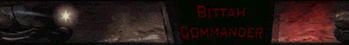
To do this you need to go to Edit > Map. To edit the size of the map itself, click the upper Change button, alter the width or height however you want and then also change the values for left and top to indicate where you want the extra cells to be added (or removed).
For example, if you change the Width from 80 to 90 (meaning 10 extra cells will be added to the width in total), the value for left will automatically be chagned to 5, which means that 5 cells will be added to the left side of the map and another 5 cells will be added to the right side of the map. So if you'd change the value for Left to 10, all 10 cells will be added on the left and if you change the value for Left to 0, all 100 cells will instead be added on the right side. It works the same for Height/Top.
Aside from the map size you can also resize the visible area of the map (which is indicated by a blue rectangle on the map itself in FinalSun). One thing you should know is that whenever you create a new map, the blue rectangle always overlaps the red rectangle at bottom edge of the map and this will always cause the bottom 3 cells to actually be outside of the visible area ingame. So for this reason you should make sure that there's always at least 3 cells between the blue and red rectangles at the bottom whenever you create a new map.
To change the size and position of the blue rectangle (the visible area) you simply have to change the numbers in the box under Visible area in the Map Properties window (the numbers represent Left,Top,Width,Height) and then click the bottom Change button.
As for the detailing of the map; the detailing that's there mostly looks good, although it feels a little empty in the center region of the map (especially in contrast to the large amount of trees you placed above and under the starting locations). The snow terrain also seems to be rather out of place, given that the rest of the map doesn't give the impression of being a cold climate at all.