- Login to post comments
Fri, 2010-03-12 18:06
For about a week, I've been fiddling around with FinalSun_DTA to see what it's capable of. In the process, I tried to open a map I previously made for DTA 1.09. When I try to open it, the editor tells me that the map appears to be corrupted, and asks me if I want to repair it. Whether I repair it or not, the map switches into the temperate theater (originally desert) and the rivers/cliffs disappear. The same thing happens when I try to create a new map and import the *.dpr file. Any suggestions on how to fix the map?
P.S.: I've even tried copying the map via notepad, which sometimes works(for me, at least), but obviously didn't here.
P.S.: I've even tried copying the map via notepad, which sometimes works(for me, at least), but obviously didn't here.
Fri, 2010-03-12 19:45
#2
Great, that worked perfectly  (except that the water tiles where missing for some reason...)
(except that the water tiles where missing for some reason...)
 (except that the water tiles where missing for some reason...)
(except that the water tiles where missing for some reason...)
Sat, 2010-03-13 00:51
#3
That is because I changed the water tiles with just a single 1x1 water tile that randomly alternates. Thanks to this you can now instantly fill up entire areas by selecting it and then clicking in the area you want to fill up while holding down the Ctrl button.
- Login to post comments

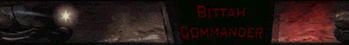
Now save the map and try loading it in FinalSun_DTA again.