- Login to post comments
Sat, 2010-03-06 02:37
Hi guys,
I started a small 1on1 map today. It's pretty much finished, the only things I can't get done are the bridges and making the naval bases buildable, as this should be -> a naval map. And I think I did a pretty good job on the balancing part
Minimap Screenshot
So I hope you can help me with both things and test it a bit...
I started a small 1on1 map today. It's pretty much finished, the only things I can't get done are the bridges and making the naval bases buildable, as this should be -> a naval map. And I think I did a pretty good job on the balancing part

Minimap Screenshot
So I hope you can help me with both things and test it a bit...
Sun, 2010-03-07 03:47
#2
Thanks, I will try to work out those things in the next days.
I already got the naval stuff buildable and played a match against my friend, which was pretty fun (besides that I lost it -> GDI Gunboats = IMBA ^^)
I already got the naval stuff buildable and played a match against my friend, which was pretty fun (besides that I lost it -> GDI Gunboats = IMBA ^^)
Sat, 2010-03-13 16:14
#3
Well here's the new version of my map. Everything beside the bridges has been fixed, and I also add more islands around it.
I hope somebody can fix the 2 bridges for me.
I did everything several times as said in the tutorial, but there's never a [Tubes]-section when I open my map with Word...
I also hope you could include it after that in the next release, since I think it's a really good 1on1 map (and only one with naval warfare!). Atleast I had a lot fun playing it with my mate
I hope somebody can fix the 2 bridges for me.
I did everything several times as said in the tutorial, but there's never a [Tubes]-section when I open my map with Word...
I also hope you could include it after that in the next release, since I think it's a really good 1on1 map (and only one with naval warfare!). Atleast I had a lot fun playing it with my mate

Sat, 2010-03-13 16:56
#4
This map is indeed nicely detailed and has a nice layout, although I did notice a bunch of cliff errors. Another thing I noticed is that you used bushes, while these were actually only intended for use on desert maps (this means their colors look messed up on temperate maps).
Also, I think you must be doing something wrong when painting the tunnels in FinalSun, because the tubes section normally always appears. Just make sure Create Tunnel is selected on the sidebar and then drag a line from one side of a bridge to the other (as described in "Bridge problem" topic) while keeping the left mouse-button down. A line should appear while you're doing that, but the line will disappear again after you release the mouse-button (so when you release the mouse-button and the line disappears, the tubes will be created).
Also, I think you must be doing something wrong when painting the tunnels in FinalSun, because the tubes section normally always appears. Just make sure Create Tunnel is selected on the sidebar and then drag a line from one side of a bridge to the other (as described in "Bridge problem" topic) while keeping the left mouse-button down. A line should appear while you're doing that, but the line will disappear again after you release the mouse-button (so when you release the mouse-button and the line disappears, the tubes will be created).
Sat, 2010-03-13 17:41
#5
This map is indeed nicely detailed and has a nice layout, although I did notice a bunch of cliff errors. Another thing I noticed is that you used bushes, while these were actually only intended for use on desert maps (this means their colors look messed up on temperate maps).
Also, I think you must be doing something wrong when painting the tunnels in FinalSun, because the tubes section normally always appears. Just make sure Create Tunnel is selected on the sidebar and then drag a line from one side of a bridge to the other (as described in "Bridge problem" topic) while keeping the left mouse-button down. A line should appear while you're doing that, but the line will disappear again after you release the mouse-button (so when you release the mouse-button and the line disappears, the tubes will be created).
Also, I think you must be doing something wrong when painting the tunnels in FinalSun, because the tubes section normally always appears. Just make sure Create Tunnel is selected on the sidebar and then drag a line from one side of a bridge to the other (as described in "Bridge problem" topic) while keeping the left mouse-button down. A line should appear while you're doing that, but the line will disappear again after you release the mouse-button (so when you release the mouse-button and the line disappears, the tubes will be created).
Thanks.
Well the bushes look pretty green, so I thought they are also for temperate.
About the bridges... Yes, that's exactly what I did. I draw a black line from the one (circular) entrance to the one on the other side. And I can't find something called "Create Tunnel". I use that thing under Special/Overlay->Bridges->Small bridge (at the ground). I guess that's what you're talking about?
Sat, 2010-03-13 17:57
#6
No, what you're using is to create a low bridge, but it's actually missing from DTA 1.10.
"Create tunnel" can be found under Tunnels:
"Create tunnel" can be found under Tunnels:
Sun, 2010-03-14 02:20
#7
What the ....?

How come I dont have that?

How come I dont have that?
Sun, 2010-03-14 03:19
#8
Looks like you've got "Beginner mode" enabled; you can change this under options.
Sun, 2010-03-14 14:35
#9
Looks like you've got "Beginner mode" enabled; you can change this under options.
Ok, now that explained a lot...
Well the bridges are working now and I also removed the bushes.
However I couldn't find the cliff errors you mentioned.
Well here it is:
Sun, 2010-03-14 15:32
#10
Mon, 2010-03-15 00:13
#11
Seriously, I don't see anything wrong there ^^
Oh well... Maybe that's just going beyond my sanity

Mon, 2010-03-15 00:24
#12
Everything I circled is a cliff-error. If you look closely you'll see that the cliff pieces get abruptly cut off there, because they're not connected to the other cliff pieces the way they're supposed to be. If you really still can't see it, download the image, open it in an in the image viewer and zoom in on all of the spots I circled 

- Login to post comments

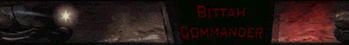


- you need to place impassable terrain under the trees (not tiberium trees) so that units try to go around them rather than shoot them
- the bridge repair huts are not necessary; in DTA, you can't destroy bridges (not really a problem, just a tip) since they are normal terrain instead of overlay
- to stop units from driving onto the walls of the bridges and to make it possible for naval units to pass under them, you need to use tunnels (see "bridge problem" in mapping forum)
- if you want naval units, look at "Naval Maps" in the mapping forum
- there is a water cliff error I discovered while exploring with a couple hover MLRS's shown below:
He who controls the past commands the future...
And he who commands the future conquers the past.
-Kane